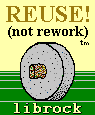
Home
Highly Reusable Software
By activity
Professions, Sciences, Humanities, Business, ...
User Interface
Text-based, GUI, Audio, Video, Keyboards, Mouse, Images,...
Text Strings Math
Conversions, tests, processing, manipulation,...
Integer, Floating point, Matrix, Statistics, Boolean, ...
Processing
Algorithms, Memory, Process control, Debugging, ...
Stored Data
Data storage, Integrity, Encryption, Compression, ...
Communications
Networks, protocols, Interprocess, Remote, Client Server, ...
Hard World
Timing, Calendar and Clock, Audio, Video, Printer, Controls...
File System
Management, Filtering, File & Directory access, Viewers, ...