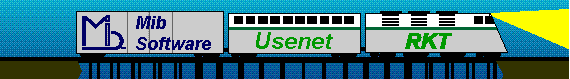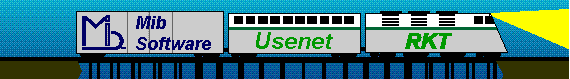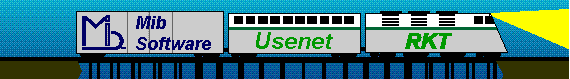
Using httpsync to get INN2.0-beta
1. Get the source for httpsync:
http://www.mibsoftware.com/httpsync/httpsync.c
and compile it. This is usually a
make httpsync
or
gcc -o httpsync httpsync.c
or, if you get unresolved symbols errors, then add appropriate libraries. On solaris:
gcc -o httpsync httpsync.c -lnsl -lsocket
should work. If you have problems, e-mail userkt@mibsoftware.com with a report of the problems you are having.
An overview and documentation of httpsync can be found on the httpsync home page: http://www.mibsoftware.com/httpsync/
2. httpsync is not as efficient as tar and gz when creating new trees. To initialize the tree follow these steps. If you can wait for 400+ files and 4MB to transfer from mibsoftware.com (10 minutes to 1 hour depending on traffic and bandwidth to your machine) then skip this step.
2a. cd to the directory which will get the packing.lst file and the inn subdirectory.
ftp://ftp.isc.org/isc/inn/snapshots
unzip and untar it.
rename the snapshot directory to be 'inn'
3. Run httpsync as needed to synchronize, using the following command line.
httpsync -P @http://www.mibsoftware.com/userkt/inn/dev/inn2.0-beta/pack101.lst
The mibsoftware.com mirror is updated every 30 minutes. The packing.lst time stamp is the date of the most recent mirror update.
4. If you are going to run INN 2.0-beta, you should be on the discussion list. Send an email message to:
inn-workers-request@isc.org
with a body of:
subscribe
NOTE: Past months of inn-workers are archived at:
http://www.mibsoftware.com/userkt/inn/dev/inn-workers/
5. IMPORTANT: httpsync will replace any files which don't match in date or time. If you make local modifications, do it somewhere else!
RKT Rapid-Links:[Search] [RKT Tips] Path: / Usenet RKT / For Developers
You are reading from the Usenet RKT
Copyright 1998, Forrest J. Cavalier III, Mib Software
INN customization and consulting
E-mail comments