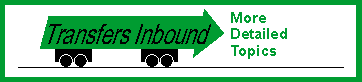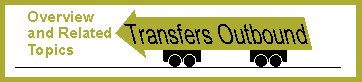| 4.2. Editing config.data |
|---|
Once you have subst working, the next step is to set up your
configuration parameters. This is the hardest part of installing INN.
Don't panic! There are many configuration parameters, but it should be
very easy for you to determine the answer for most of them. To do this,
you should copy config/config.dist, the distribution master, to
config/config.data, your local copy. INN is distributed to compile and
run under BSD/OS 2.1 by default.
The configuration file is divided into the following sections:
Make config parameters
Logging levels
Ownerships and file modes
C library differences
C library omissions
Miscellaneous config data
Paths to common programs
Paths related to the spool directory
Execution paths for innd and rnews
Sockets created by innd or clients
Log and config files
Innwatch configuration
Tcl filtering configuration
PGP control-message verification configuration
Local configuration
Actsync configuration
You should have a copy of config.data nearby as you read the next few
sections. It is probably a good idea to write down your changes on
paper before you edit the file.
The format of the file is very strict. A line starting with a
poundsign is a comment line. All other lines must be in this format:
parameter <one-or-more-tabs> value
If there is no ``value'' the ``<one-or-more-tabs>'' is still required.
Do not put quote marks around the values -- if you do, you will usually
get a syntax error while compiling the system. The discussion below
uses quotes only to show where the values start and end.
|
| [Source:"Installing InterNetNews 1.5.1"] [File-name:install.ms.1][Revision: 1.19 1996/11/10] [Copyright: 1991 Rich Salz, 1996 Internet Software Consortium] |