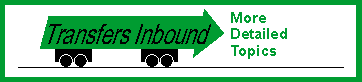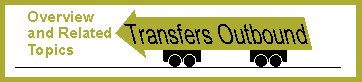| 4.2.12. Innwatch configuration |
|---|
The INN server, innd, does not contain any checks to see if there
is enough free space on the disk or if the system load average is low
enough to allow article reception. There are two reasons for this. The
first reason is philosophical: it is a mistake to bury this kind of
policy information inside a program. For example, you don't want to
have to recompile the program just because you moved to a different
filesystem. (Yes, this could be partially answered by moving the
information to an external config file, but any compiled rules are still
likely to be incomplete.) The second reason is pragmatic: there is no
portable way to get standard measurements for the information needed.
For example, C News provides three different routines to get the
filesystem statistics (with conditional compilation) while the ``get
load average'' file in IDA sendmail has over 700 lines.
Rather than get tangled up in such a mess of #ifdef's, INN uses an
external program (shell script) that invokes ctlinnd to stop and start
the server as necessary. The program, innwatch, reads the control file
innwatch.ctl. Innwatch is documented in doc/news.daily.8, while
innwatch.ctl is documented in doc/innwatch.ctl.5.
The parameters in this section control when the server should stop
accepting articles, and when it should start again. You will have to
examine site/innwatch.ctl and probably modify it, usually to check the
amount of free space on the disks. For example, there is a line in the
file that has this fragment in it:
!!! df . | awk 'NR == 2 { print $4 }' ! ...
This is looking at the fourth field of the second line to get the amount
of freespace. You will have to change the ``2'' and ``4'' here, and on
other lines, as appropriate for your system. (Changing the output of df
seems to be one of the things vendors like to do most; it is not worth
my time to have INN keep track of all of them.)
The parameter INNWATCH_SLEEPTIME specifies how frequently innwatch
should check the system -- the other parameters should be set with this
in mind, eg: there needs to be enough free space on the filesystem to
last the next INNWATCH_SLEEPTIME seconds.
The INNWATCH_xxxLOAD parameters specify the load average at which
different actions should be taken. They are integers, representing the
load average multipled by 100. For example, if you want to throttle the
server when your load reaches 7.5, set INNWATCH_HILOAD to ``750.''
The INNWATCH_xxxSPACE parameters specify the minimum amount of disk
space needed for each of INN's three major filesystems. The numbers are
in ``local units,'' equivalent to whatever your df uses (512-byte units,
1K blocks, etc).
The INNWATCH_SPOOLNODES parameter specifies how many inodes must be
available in your spool directory.
|
| [Source:"Installing InterNetNews 1.5.1"] [File-name:install.ms.1][Revision: 1.19 1996/11/10] [Copyright: 1991 Rich Salz, 1996 Internet Software Consortium] |