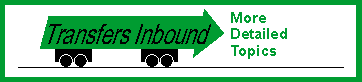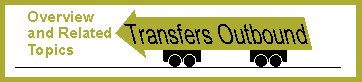| 6.1. Building the Library |
|---|
The next step is to build the INN library. Do the following
cd $inn/lib
make libinn.a lint
This will build the library and run lint on the sources, putting
the output into a file named lint. If anything fails to compile, you
probably made a configuration error, most likely in the ``C library
differences'' section. In particular, double-check the SIGHANDLER and
xxx_STYLE parameters.
The lint output should be almost empty, except for a couple of
``possible pointer alignment problem'' warnings in dbz.c. If you get
much more than this, then you probably did not define the POINTER or
SIZE_T parameters properly. The NEW and RENEW macros in
include/macros.h try to capture all the alignment problems associated
with dynamic memory allocation. Also double-check the ALIGNPTR
parameter and the CAST macro in include/macros.h.
If lint reports any other problems, you should take the time to
investigate them. Note that many lint libraries have errors. Also, you
may get some problems in yaccpar in parsedate.y; these are most likely
in the yacc-generated C code. If you get any of these, complain to your
vendor.
If you find a portability issue that I missed, please let me know.
Once the library is built, you should install it in the top-level
INN directory. To do this type ``make install'' while still in the lib
directory. This will also compile a lint library for use in linting the
programs in the other directories.
Note that any time a change is made to the library you must do
``make install''; it is not enough to type ``make libinn.a''. This is
a deliberate decision -- like a program, compiling a library is
different from making it available for others to use, and installing a
library should make it possible to run lint against it.
|
| [Source:"Installing InterNetNews 1.5.1"] [File-name:install.ms.1][Revision: 1.19 1996/11/10] [Copyright: 1991 Rich Salz, 1996 Internet Software Consortium] |