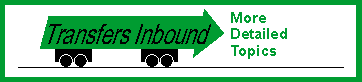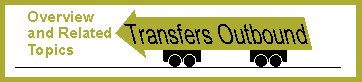| 6.2.5. Expire |
|---|
This directory includes programs to modify the history database as
well as some utilities that might be useful in this task. The database
is called the history file, and it contains one line for every article
on the system, specifying when it was received and where it was filed.
This file is indexed by the Message-ID, and the DBZ package provides
fast retrieval from it.
convdate Converts between user-readable dates and the format used
in the history file.
expire Scans the history database to purge old entries, and
remove old articles from the spool area. You can specify
how long to keep sets of newsgroups.
makeactive This program can be used to rebuild the active file if it
is lost in a crash.
makehistory This program scans through the spool area and rebuilds
the history files.
newsrequeue This program can be used after a crash to resend articles
to your neighbors.
prunehistory This is a tool for other programs that expire news. It
reads a list of Message-ID's and filenames, and updates
the history file to mark that the files have been
deleted.
This directory also includes expire.pch and reap.pch. The first is
a patch to the C News expire program that lets it cooperate better with
innd, sending it messages when articles have been removed. The second
is a set of patches to the reap program that lets it cooperate with
prunehistory; it also adds some other useful features. Both patch files
have additional information in them. Both programs are unsupported,
provided by members of the beta-test group.
To build these programs, type the following:
cd $inn/expire
make all
If you are currently running C News, note that it has a directory
named expire that is often the same pathname as INN's expire program.
You will have to move, or remove, the directory before you can intall
the INN program.
|
| [Source:"Installing InterNetNews 1.5.1"] [File-name:install.ms.1][Revision: 1.19 1996/11/10] [Copyright: 1991 Rich Salz, 1996 Internet Software Consortium] |