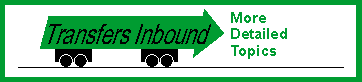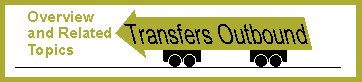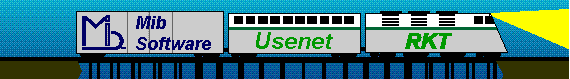
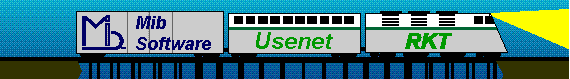
Be sure to read the "RKT couplings" below for additional information and updates to this entry.
| Subject: (4.6) Connecting to a TCP/IP server. |
|---|
You know that "telnet"'ing to a machine lets you log into it. You are actually connecting on the "telnet" port (port 23). Many TCP/IP services allow you to "telnet" into their port and talk directly to them. Try "telnet nntphost 21". This means log into port #21 (the "ftp" port) instead of the usual remote login port. Once you are in, you'll get no prompt. Type "help" and press RETURN. You should get a list of commands. If you know what the commands are, you can talk to this server. Type "quit" and press RETURN to get out. After every command you should get some kind of status message. Each line will begin with a number. Each message has a unique number. Errors are defined as anything that starts with a number >= 400. Positive (non-error) messages are <400. SMTP (mail) and NNTP (netnews) work the same way. Telnet into their port and issue commands and data. "quit" always gets you out. We'll use this to debug INN configurations by "telnet"'ing into the innd server and seeing the raw error messages it gives us. Try "telnet"'ing into the NNTP port (#119) of a working NNTP server to see what it's like. ------------------------------ [Last Changed: $Date: 1997/08/26 01:26:21 $ $Revision: 2.19 $] [Copyright: 1997 Heiko Rupp, portions by Tom Limoncelli, Rich Salz, et al.] |